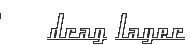 |
 |
 |
 |
 |
 |
 |
| A
new "Drag Layer" that runs in Mozilla / Netscape 6. It
will replace the origin "Drag Layer" Behavior so make
a backup of your Configuration folder if you wanna keep the old
one. |
|
 |
 |
 |
 |
 |
| |
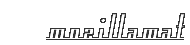 |
 |
 |
 |
 |
 |
 |
Mozilla and Dreamweaver Timelines can be a pain in the ass - they
just don't work except image swapping and behavior calling. But
there was no movement. Until now!
I decided to write a bugfix behavior that fakes the
old Netscape DOM style for mozilla. After calling Mozillamat
you can run all timeline behaviors, that includes my homegrewn timeline
stuff.
There is only one drawback: The browser should call the script at
the very first time, that means the behavior call should appear
in the behavior floater at top. Use the up/down buttons to move
the behavior order.
|
|
 |
 |
 |
 |
 |
| |
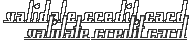 |
 |
 |
 |
 |
 |
 |
This behavior validates credit card numbers. You can select the
special card type to be validated, or in case it doesn't matter
select "ANY" for card type - then all card types will
be validated. You can also connect the card type to a special form
menu in your page that contains all card types. (Check the special
Object "Credit Cards" in your object floater under forms).
This behavior validates ONLY the logic of CC numbers: Prefix,
Length, and Check Digit Criteria. It doesn't mean that the
entered number exist! Use it at your own risk! (3.0) |
|
 |
 |
 |
 |
 |
| |
 |
 |
 |
 |
 |
 |
 |
|
Open Window is a small improvement for the original Open Window
Behavior: You can center the new window. It's exactly the same look
and feeel than the original (and most of the code is native). Before
you replace the original fieles with this copy please make a backup.
(3.0) |
|
 |
 |
 |
 |
 |
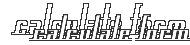 |
 |
 |
 |
 |
 |
 |
|
Calc Form lets you calculate any form fields very easy. You can
add any text field or hidden field and use any Math function on
it. All operations are displayed in a list like on a cash register.
And you can test the calculation at creating time (calculate/formula)
(2.0 ~ 3.0) |
|
 |
 |
 |
 |
 |
 |
 |
 |
 |
 |
 |
 |
|
Go by frame behavior is the 3rd timeline behavior (and the last
for now). It changes the current timeline position and jumps for
or back to any relative frame position. Is this new position lower
than zero or higher than the last frame it just jumps to the limits.
Put it into the Timeline folder (it might not work in any other
folder) (2.0 ~ 3.0) |
|
 |
 |
 |
 |
 |
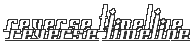 |
 |
 |
 |
 |
 |
 |
|
Reverse Timeline runs a timeline in the "wrong" direction, for example
from frame 15 down to frame 1 - Just use it as the play timeline
behavior. Put it into the Timeline folder (it might not work in
any other folder) (1.2 ~ 2.0 ~ 3.0) |
|
 |
 |
 |
 |
 |
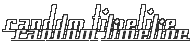 |
 |
 |
 |
 |
 |
 |
|
Random Timeline runs one timeline of a set of timelines on your
page. Just insert it to the desired place - the code will do the
rest for you. Put it into the Timeline folder (it might not work
in any other folder) (1.2 ~ 2.0 ~ 3.0) |
|
 |
 |
 |
 |
 |
 |
 |
 |
 |
 |
| |
 |
|
Moves any layer at top of the z-order. You can release the previous
moved layer to the origin zIndex. Of course it works on nested layers
but be careful because of Netscape 4 (2.0 ~ 3.0) |
|
 |
 |
 |
 |
 |
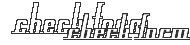 |
 |
 |
 |
 |
 |
 |
|
Now you can really validate a form. "Check form" makes much more
than the native DW behavior. Radios and checkboxes can be validated
(is checked or if checked a input must filled too) and menus and
lists as well (a item must be selected). Input fields can be filled
with e-mail strings, various date strings, a range or simply anything
in connection with checked boxes/radios. And the killer feature:
You can define custom error messages. (2.0 ~ 3.0) |
|
 |
 |
 |
 |
 |
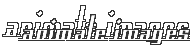 |
 |
 |
 |
 |
| |
 |
| You
might think "What's that?!" A script that simulates animated Gif's?
Yes and no - It can animate gif but also jpeg's and any other images
type - in this mix. You can trigger the start and at end you can
define any action. Loop as long as you want it. The GUI is very
elegant - watch the preview of the images! (1.2 ~ 2.0 ~ 3.0) |
|
 |
 |
 |
 |
 |
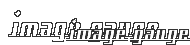 |
 |
 |
 |
 |
 |
 |
|
This behavior shows a gauge (like in the "real" computer world).
It simply checks all images which are preloading from "Preload Images"
behavior. Are all 100% images loaded you may run any javascript.
It makes only sense on bigger preloads >80k. Now with Color picker
(1.2 ~ 2.0 ~ 3.0) |
|
 |
 |
 |
 |
 |
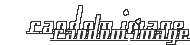 |
 |
 |
 |
 |
| |
 |
|
Wanna swap randomly an image? Here is your behavior. You can loop,
delay and choose as many random-images as you want. |
|
 |
 |
 |
 |
 |
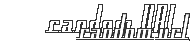 |
 |
 |
 |
 |
| |
 |
|
This behavior changes an URL from a given URL list - randomly. Just
choose the URL's and target. If using frames (only in this case!)
the URL's can be loaded in intervals - just mark "Loop". (1.2 ~
2.0 ~ 3.0) |
|
 |
 |
 |
 |
 |
 |
 |
 |
 |
 |
 |
 |
|
Why another Show/Hide behavior? This one works a bit different:
You can specify a text wich should occur n the layer name to hide
and/or show. First the script hides all matching layers and then
it show the layerswich matches the show string. The example explain
it more. It's very useful if you have many Layers at one file. It
will not work for nested layers in NS4. (1.2 ~ 2.0 ~ 3.0) |
|
 |
 |
 |
 |
 |
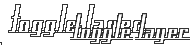 |
 |
 |
 |
 |
 |
 |
|
On -Off -On - Off - On - Off. This just toggles any layer. Is it
visible - set to hidden and vice versa. Still Questions? Look at
my Example (1.2 ~ 2.0 ~ 3.0) |
|
 |
 |
 |
 |
 |
 |
 |
 |
 |
 |
 |
 |
|
Not every animation need a timeline. Some are much better done by
describing the math function for example: Rotating, Spiral, Sinus
and Pendulum. Now you can define the end position of the animation.
Btw, this is one of my masterpieces-couldn't decide yet :-) (1.2
~ 2.0 ~ 3.0) |
|
 |
 |
 |
 |
 |
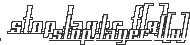 |
 |
 |
 |
 |
 |
 |
This behavior stops a running layer f(x) animation. (1.2 ~ 2.0 ~
3.0)
|
|
 |
 |
 |
 |
 |
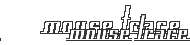 |
 |
 |
 |
 |
 |
 |
|
Mouse trace captures your mouse-coordinates and stores it into:
yy_ml, yy_mt for left and top values. You can also execute a function
after reading. It's an addition to Layer f(x). (1.2 ~ 2.0 ~ 3.0) |
|
 |
 |
 |
 |
 |
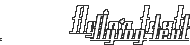 |
 |
 |
 |
 |
| |
 |
|
It fly's a text from the right edge into the screen. Just create
for each word a layer add a style to the layer and make a good looking
layout. Then add the behavior to any event. It's similarly to use
as ZoomIn (1.2 ~ 2.0 ~ 3.0) |
|
 |
 |
 |
 |
 |
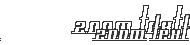 |
 |
 |
 |
 |
| |
 |
|
Let's you zoomin and out any text, looping is enabled. It looks
very dynamic as you can see in the example right. Now I added some
features, the Text flies in and stays on screen. Also the font type
can be changed now. (1.2 ~ 2.0 ~ 3.0) |
|
 |
 |
 |
 |
 |
 |
 |
 |
 |
 |
 |
 |
|
You can choose a date by going through a calendar layer. The result
is given back into an input field. This is useful if you want to
give a formatted date to a search engine or another cgi script.
Cool: you can define colored Calendars. And it's now Y2K save. (1.2
~ 2.0 ~ 3.0) |
|
 |
 |
 |
 |
 |
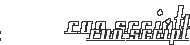 |
 |
 |
 |
 |
| |
 |
|
This runscript works like the MM Call Javascript Behavior but a
bit better: because you can choose fast and easy all custom javascript
functions taht already inserted in your file from a list. (1.2 ~
2.0 ~ 3.0) |
|
 |
 |
 |
 |
 |
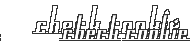 |
 |
 |
 |
 |
| |
 |
|
This behavior simply checks if the user client accepts cookies,
you can define two URL - one for "yes" and one for "no". This works
for most browsers (not Netscape 2). More about cookie behaviors
on webmonkey. (1.0 ~ 1.2 ~ 2.0 ~ 3.0) |
|
 |
 |
 |
 |
 |
| |
|
|
|