 |
 |
 |
 |
 |
| |
 |
|
Timeline F(x) is a cool Timeline manipulator: You can create a geometric
path according to the Math function you selected. Select a layer
you wish to animate before you run this command! It's a bit like
the layer f(x) behavior, I made some predefined f(x) too. All Objects
can only be inserted into the first! timeline (3.0 only) |
|
 |
 |
 |
 |
 |
 |
 |
 |
 |
 |
| |
 |
| Insert Sticky Dots makes funny cursor effects.
It inserts a bunch of small layers with diffrent colors and lets
they flie around the mouse pointer. It's fast and easy without any
coding. Thanks to Andrew
Wooldridge for this idea and inspiration. |
|
 |
 |
 |
 |
 |
 |
 |
 |
 |
 |
 |
 |
|
This Command takes the inline styles in nested layers and moves
it up to a style tag. Now you can use nested layers in Netscape
4 browsers too. You can add and change existing layers and the style
will be added to the existing styles. Layers in this case is the
x-browser tag! (2.0 ~ 3.0) |
|
 |
 |
 |
 |
 |
 |
 |
 |
 |
 |
 |
 |
This command makes it a bit easier working with DW: It toggles all
the help stuff like dotted table borders, layer borders and the
yellow "invisibles" I recommend to make a shortcut in
the menu.xml file. I use Ctrl+Alt+U (3.0)
Open the file menu.xml: and insert at the end of the command section
(<menu name="_Commands" id="DWMenu_Commands">...)
this line:
<menuitem name="Design View
on/off" key="Cmd+Alt+U" file="Commands/Design
view.htm" id="DWMenu_Commands_DesignView" /> |
|
 |
 |
 |
 |
 |
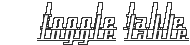 |
 |
 |
 |
 |
 |
 |
A bit like the design view command: Tables for layouting like the
fireworks tables dont have any border and padding. This is good
for the layout but hard to work and selecting rows; this command
toggles selected tables (selected or within any table) beetween
border=0, padding=0, spacing=0 and border=1, spacing=10.
|
|
 |
 |
 |
 |
 |