| |
 |
 |
 |
 |
| |
 |
| You
still got the right to use all the behaviors and objects as much
you want. Put it into all your projects, if you get rich I'll be glad.
The code is provided as is. I'm not responsible for any damages. All
right reserved by yaromat.com (c) 1998-2000 |
|
 |
 |
 |
 |
 |
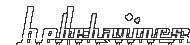 |
 |
 |
 |
 |
| |
 |
| Unpack the behavior files (htm and gif) into
your Dreamweaver/Configuration/Behaviors/Actions/ folder. If you got
too many new behaviors create subfolder. This subfolders will be displayed
as submenus in your behavior list in Dreamweaver. Restart Dreamweaver. |
|
 |
 |
 |
 |
 |
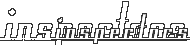 |
 |
 |
 |
 |
| |
 |
| Like
the others just unzip the pack and move all files into your Dreamweaver/Configuration/Inspectors/
folder. The images are used by the inspector (important). Restarting
is very helpful here too. |
|
 |
 |
 |
 |
 |
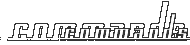 |
 |
 |
 |
 |
| |
 |
| Commands
should be moved to their Dreamweaver/Configuration/Command folder.
Unpack all files and move it to this location. Restart Dreamweaver.
As default the command will appear in the "Command" menu
but you can make new menus and menu items and shortcuts too. Change
the file "menus.xml" in the menu folder. Read the docs first
and make backups! |
|
 |
 |
 |
 |
 |
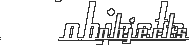 |
 |
 |
 |
 |
| |
 |
|
Unpack
the object files into any subfolder of your Dreamweaver/Configuration/Objects/
folder. Every subfolder (Common, Forms etc.) will be displayed on
your objects window as separate page. Store the htm and the gif files
into the folder of your choice. Restart Dreamweaver. |
|
 |
 |
 |
 |
 |
| |
|
|
|